3 Ways to Hire Employees That are “Just Right”

Times sure are changing, aren’t they? A few years ago, I could post on any one of a half dozen websites for a job at my printing company, and I would be inundated with resumes. Today, with record low unemployment, the task is much more difficult. For me, this is especially trued when trying to hire good CSRs (Customer Service Representatives). I need the “Goldilocks” of CSR’s, the one that is just right. After all, I don’t sell print, I sell happy. That means my CSRs have to be just…right. How to Make it Easy on Yourself Hiring employees today is harder than ever. Here are a few tips to help make it easier on you. 1) Never wait until the last minute. Change is going to happen, and it will be disastrous if you are not prepared. As a small business owner, having options is always beneficial. Why aren’t you preparing? Remember, nothing lasts forever, including that longtime, loyal employee. Start the hiring process today by researching and interviewing. Do not wait, even if you do not have an immediate need. This effort needs to become your new normal. 2) Understand if you are hiring for attitude or aptitude.
Consumer Reports Makes an Exit

We received notification from one of our content partners, alerting us of their decision to discontinue distribution of twice-weekly content from Consumer Reports. For you, that means the Consumer Reports content that is linked to your Printer@Work email newsletter will be phased out. Here are some dates for you to be aware of: The last Consumer Reports content that will be published to your website will appear September 6, 2017. The last issue of Printer@Work that links to that Consumer Reports content on your website (including all archived content) will be delivered September 19, 2017. Future issues (delivered after September 19, 2017) will no longer link to the Consumer Reports content on your website. The archived content will be available on your website through September 29, 2017. Even though Consumer Reports is making an exit, your subscribers will continue to enjoy articles and cartoons from Close to Home, Bottom Liners, Non-Sequitur, Focus on the Family, and this gem from Moderately Confused:
Here’s How You Eat An Elephant
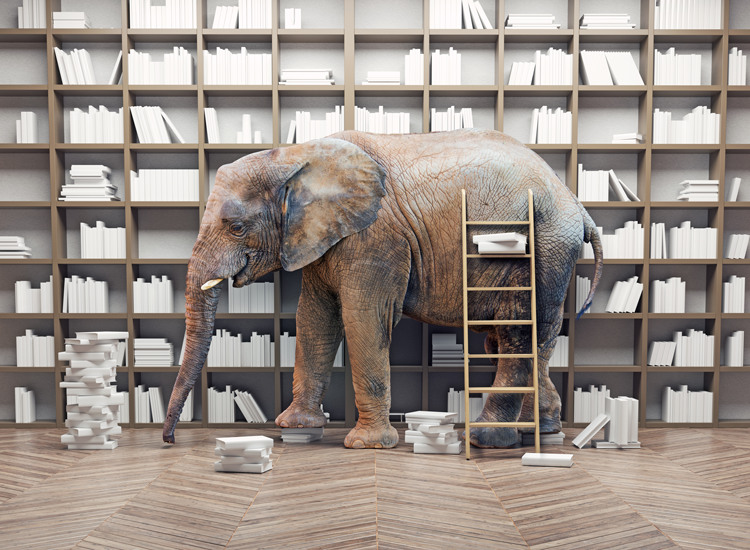
You’ve started your next big project. It’s the big idea that will leapfrog you past other printers competing with you. It’s the revolutionary change that will usher in your next period of success. And it’s intimidating. You’ve lost your momentum, and you’re stuck. The mighty elephant in the room is your obstacle. It’s easy to see, but at the same time you don’t know how to get past it, so it seems even easier just to ignore. You can beat the elephant! How? You beat an elephant the same way you eat an elephant: one bite at a time. We’ve Been There Our “next big project” is our Print MIS called Odyssey. Building a new Print MIS from the ground up is challenging. It would be nice if we could say that we perfectly executed a plan that took us from concept to launch with no surprises. The truth is much different, of course. There were days we’d have a stare-down with Odyssey as we tried to figure out how to move past the elephant in the room. If you’re stuck on your project, borrow some ideas from us. Here are three ideas the team at Marketing Ideas For Printers
Cut to the Quick

Practice makes perfect! If you’ve ever played piano or any other musical instrument, chances are you remember the time spent honing a select performance piece. You could play that piece almost flawlessly, but two or three sections still made you stumble. The solution? Isolating those critical measures and practicing muscle memory repeatedly until perfection. Increase Proficiency with Keyboard Shortcuts Help your customers develop the muscle memory skills that will permanently increase their technical proficiency! This month’s Tech Ideas Collection Tip, available on every website provided by Marketing Ideas For Printers, features simple keyboard shortcuts to give users mastery over the important functional commands of Adobe InDesign. Help them learn basic tricks to unlock the creative potential for documents across a full spectrum of digital and print media. Accelerate Your Potential Want to do more? Enrich your customer base and enhance your potential with fresh ideas content, available each month on every website provided by Marketing Ideas For Printers. Preview the full Become A Keyboard Shortcut Superman tip on one of our public demo websites or request your own personal demo website below. START FREE DEMO
Level Up Your SEO (With A Boost From Us)

Something we hear a lot is, “Do I really need to care about SEO on my website? I mean, aren’t you guys already taking care of that for me?” To get you an honest answer to that question, let’s unpack that a little. We’ll show you what we do to help you get the best search engine optimization (SEO) results, and follow that up with tips on how you can take your SEO to the next level. Form or Function? SEO is part form and part function, so let’s take a look at both form and function. Here’s what you need to know: We take care of the “function” part so that together we’re well-positioned to help you take care of the “form” part. How we help: We make sure your website functions in a way that makes search engines happy. We make sure the website code adheres to search engine best practices. One geeky example: Websites from Marketing Ideas For Printers embed properly-formatted sitemaps, and that’s a “must do” if you want to make it easy for search engines to index your website. That’s a little taste of what we do make sure you’re well-positioned for search engine success. Now, let’s turn the focus and
Let the Sparks Fly

As sparks are to fire, inspiration is to great design. The word “spark” has become synonymous with life, vitality, or the heated release of anger, passion, or creativity. A creative spark is sometimes all it takes to inspire a grand slam idea. That’s why this month we’ve included a second BONUS design tip to every website from Marketing Ideas For Printers. After all, when sparks fly, fire happens! Prompt an Imagination Upgrade Want to help your customers re-energize or animate their design? This bonus design tip, available in the Ideas Collection of every website of Marketing Ideas For Printers, provides several strategies for sparking innovative ideas. Whether it’s a writer, artist, designer, or small business owner, everyone can benefit from an imagination upgrade. Here are five easy ways to release them from a rut: Make time to be creative. Designating a set time, tool, or training opportunity can unleash potential and open pathways for inspiration. Step away from your tribe. Changing your physical environment or the people you’re most familiar with can bring an exciting new perspective. Make a timeline. Breaking giant tasks into simple steps can move you forward in measurable, meaningful ways. Deliberately disconnect. Free at least part
Cut Through the Clutter with Beautiful Print Promotions

Average media consumers are staggering under the weight of spam e-mails and information overload. Think you can’t compete? Think again! While your customers may believe print advertising has grown stale, the “digital deluge” means there has never been a better time to highlight beautiful print promotions. Rules of the Road The newest design tip in our Ideas Collection, available on every website provided by Marketing Ideas For Printers, features print options for anyone looking to cut through the digital clutter. Remind clients that repetition is crucial. Sending out just one mailing piece will not provide the desired results. Instead, help them to see the benefits of designing a series of staggered, targeted pieces, including a precise promotion, call to action, or a clear next step to ensure the message engages readers and delivers a consistent, compelling message. 5 Ways They Can Toot Their Own Horn Ready to roll? Here are five common promotions featured that will get your customers and prospects thinking about themselves: Self-Promotion: Detail exclusive offerings or illuminate company strengths. Brag Promotions: Let the audience know about an impressive award, ranking, or community contribution. Capabilities Promotions: Remind clients of breadth, depth, or proficiency of services. Invitations: Feature a
Recovery Time: Hard Drive vs. Internet
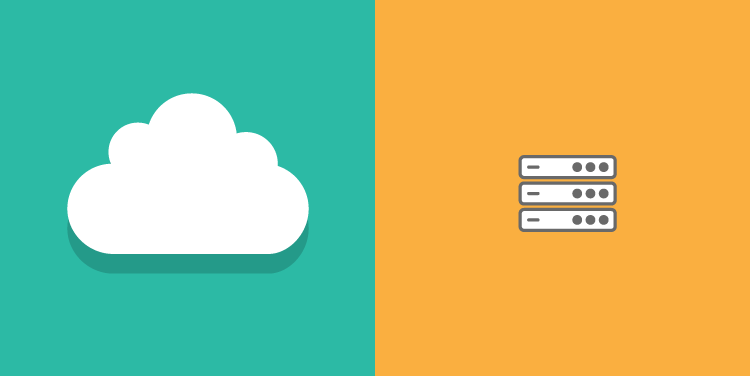
A frequent question that comes up when printers explore moving to any cloud-based service is: What happens if my internet connection goes down? Our new Print MIS, Odyssey, is a cloud-based service, so it’s important to us that you get a clear answer to that question. If internet reliability is a concern in your area, then a cloud-based MIS service like Odyssey may not be the right choice for you. You may be better served by a legacy Print MIS like Printer’s Plan or PrintSmith Vision that resides on a hard drive. However, hard drives have reliability issues too. Whether your internet connection goes down for a cloud-based system, or your hard drive crashes for a legacy system, your primary concern is to get access to your data. So, when data access is needed, which option gets you there quicker and with less hassle? Let’s take a look at both contenders. In Corner One: Hard Drives Hard drives are not immortal. In fact, it’s just a matter of when (not if!) your hard drive dies. When that happens, think about this: what if that hard drive contains all of your Print MIS data? Now, calculate the time and hassle required to recover from a
Are You Sure Your Software Is Up-To-Date?

Recently, a customer contacted us looking for help with customizing their direct mail content. They had experienced a series of weird hiccups while trying to open their Adobe InDesign file with no clear indication of what to do next. After some digging, we discovered that their version of Adobe InDesign was outdated and had been corrupted. Thankfully, they subscribed to Adobe Creative Cloud, and a simple update to their software fixed the problem and got them back on track! What You Should Know If you’re an Adobe Creative Cloud subscriber, the newest updates for your current software platform are available to you at any time. Additionally, you have access to the freshest software releases as soon as they become available from Adobe. If that’s news to you, keep on reading! Every Adobe Creative Cloud subscription includes the Creative Cloud app which manages your Adobe software and notifies you of any updates available. This app also gives you front row access to the newest versions of the software available. You can check out the “What’s New?” section to find out exactly what you’re getting with the update. To access the “What’s New?” section within any Adobe application on either Mac or PC,



